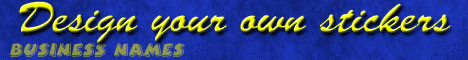You can now add video to your post by just copying and pasting the Youtube URL into your post.
The system will set it up so that it will display the video in your post.
If you are using the Australian Youtube, just remove the au. from the url.
E.G. Just use http://youtube.com... instead of http://au.youtube.com.....




 Reply With Quote
Reply With Quote