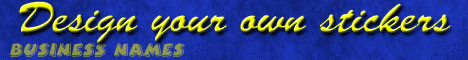Been trying to post a report with pictures. Go to add pictures using "Managed Attachments". I select the photo I want to add, then click upload. Finished uploading, but doesn't add into the pictures.Have tested on Chromium 58, Firefox and my Android phone. Using Linux: Fedora release 25 (Twenty Five).






 Reply With Quote
Reply With Quote