New classifieds section has been added.
Anyone with a classified in the old one will need to add their listing again, sorry.
You can go there via this link http://www.ausfish.com.au/vforum/dbtclassifieds.php
Or click on the Classifieds link in the blue navigation bar.
Ads for trades and services should be put in the existing "Members Business Directory" http://www.ausfish.com.au/vforum/vbyellowpage.php
If there are any features you feel should be added or have any problems or questions please feel free to post here.
Here is a quick video on how to add a listing - best to watch in full screen in HD. To do this click on the Youtube Logo and go to Youtube and select Full screen
https://www.youtube.com/watch?v=p8R1ky3BVrg
Major Features
Multiple Listing Types: Auction, Buy-it-Now (with stock support) and Wanted Items Listings Types to allow your users to sell and barter for items in a variety of ways.
AJAX Integration: We used AJAX wherever we could to help reduce the page reloads, including bidding, checking for new bids as well as other areas.
Automatic Image Resizing: All images added to the classifieds system will be resized and have a thumbnails generated. This will help reduce the page load time but not having to dowload the full image when you just need the thumbnail.
Stock Control: Buy-it-Now listings have a complete stock control that can be adjusted and allows for multiple purchases by different users.
Postage and Address: Mulitple postage options can be added per user as well as a variety of addresses letting users choose where they want items delivered to and at whatever price they prefer.
Feedback System: Allow users to leave feedback about transactions including comments and a customizable ranking.
Watch Items, Save Searches and Users: Users can save items to their watch list and choose to store searches for easy reuse at a later time. Sellers and Buyers can also be added to lists so that their latest items can be found easily.
Categories and Specifications System: An unlimited amount of categories can be created, allowing for subcategories and specifications creating a huge range of options that can help users specify exactly what they are selling.
Payment Processors: Integrated payment processors, including PayPal, to allow users to pay for their items and their fees.
Featured Listings: Allow users to feature their items for an optional fee as well as allowing control over how many items they can feature.
Full Feature List
Payment Processors
- Payment Types
- PayPal
- Cash on Collection
- Check/Cheque
- Bank Transfer (manual transfers)
- Configure the description to display to your users when they checkout
- Configure your Merchant ID (such as PayPal email address)
- "Sandbox" Mode toggleable via vBulletin Options, for testing purposes
Listing Types
- Auction
- AJAX Bidding
- AJAX countdown timers
- Buy-it-Now
- Adjustable Stock Control
- Wanted Items
Email and PM Notifications
- Users receive emails and PMs when items end, are sold, or are on their watch list
- Translatale phrases and email content
Categories and Specifications
- Categories can be added and assigned as subcategories
- Specifications can be added per category and used in multiple categories
- Options can be added to each specification and used in multiple specifications
Featured Listings
- Mark a listing as Featured to gain a higher position in the list
- Optionally add fees per usergroup to use the featured system
- Optionally add a limit on how many listings a user can feature via their usergroup permissions
Search
- In depth searching of:
- Titles
- Descriptions
- Categories
- Users
- Many Options to narrow down the search
Fees
- Custom Fees can be created
- Global or restricted to specific usergroups
- Charge for reserve prices, items initial listing and an items final price as well as for featuring items
- Choose from flatrate or percentage based values
Multiple Currencies
- Show prices in multiple currencies
- Set a tax rate for purchases in currencies other than your home currency
- Configurable exchange rate
- Choose a "Primary Currency" that your prices will be based on
- Automatical daily update of exchange rates via a Scheduled Task
Conditions
- Set the conditions of items
Returns
- Set the returns options
Country and State Codes
- Control the countries and states/counties that are available to be added to addresses
Addresses
- Allow users to add multiple address
- Define default address for when selling or buying items
Postage Options
- Create unique postage options
- Can be done per user
- Currencies can be defined
- The countries that the postage is available for can be defined
- Create user specific or generally available postage options from within the Admin Control Panel
Attachments
- Upload images to the vBulletin Attachment Manager
- Thumbnails created and used on upload
- Mulitple images per listing
Digital Listings
- Mark a listing as digital to help users understand they aren't bidding for physical items
- Send links to users on completion of the listing
Feedback System
- Allow users to submit feedback about transactions
- Users can submit comments along with their feedback
Listing Control
- Archive listings that have expired or are completed
- Relist items
Invoices
- Buyers and sellers have access to invoices of of completed transactions
Advert Boxes
- Advert and listings boxes to display current, featured or watched listings
- Various locations
- Forum Index/Home
- Forum Display
- Search Pages
- Classifieds Home Page
- View Listing Page
Contact Seller
- Link to contacts seller when viewing a listing
Form Control
- Customizable Form Controls
- Default settings
Moderation
- Approve or unapprove listings
- Usergroup settings to automatically place new listings in moderation queue
- Moderation queue for moderators and administrators
Feedback System
- Customizable feedback ranks to mark reliability
Advert Boxes
- Various locations
- Showthread Pages
Link Control System
- Create unique links at the foot of Classifieds pages to whatever URL you need
Notes System
- Users can submit notes on their listings
Resolution Centre
- Create and respond to issues in listings either as the seller or the buyer.
- Change the issue's status
- View how many issues are active on a listing
Contact Seller
- PM Created with translatable title





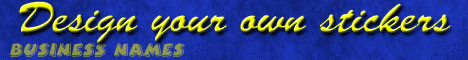

 Reply With Quote
Reply With Quote






