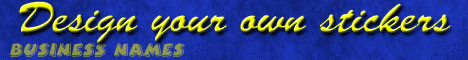This only shows all the old threads Ive posted on that may have been updated. Its very messy.
i used to be able to click on my name, and see the posts Ive made in order of newest to oldest, this was much better.
If Im trying to find a post I made a few days ago, I have to wade through all these threads that are irrelevant to me.
Any way to just see my own posts in date order?
cheers
Andrew






 Reply With Quote
Reply With Quote